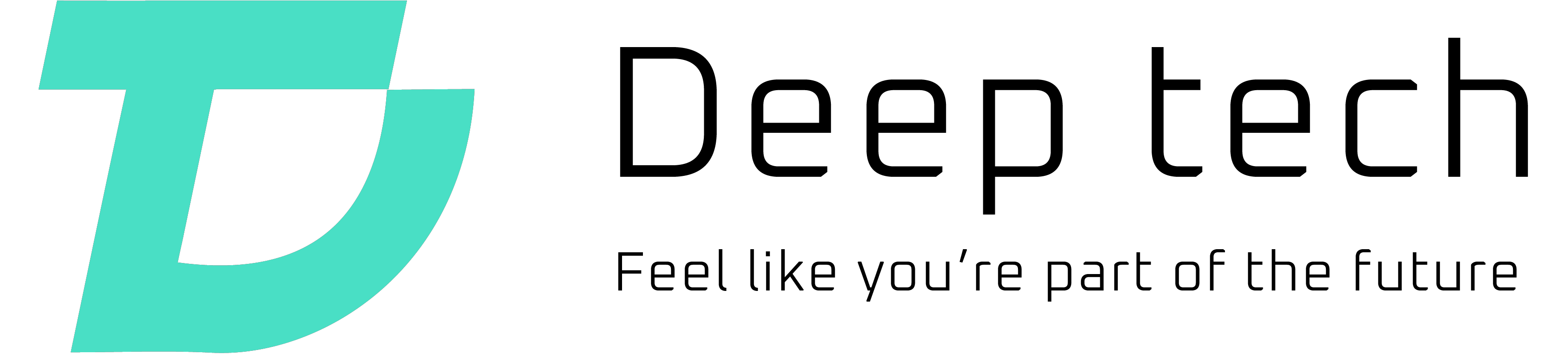In the fast-paced realm of artificial intelligence, Luma AI emerges as a groundbreaking force, promising to redefine the landscape of 3D modeling and content creation. This article delves into the intricacies of Luma AI, focusing on its revolutionary Video to 3D API, its impact on drone footage creation, and the nuanced features of the Luma AI APK for Android users.

Luma AI and the Future of 3D Modeling
The conventional process of crafting 3D models has long been an arduous and costly endeavor, demanding both time and financial resources. Luma AI’s Video to 3D API seeks to disrupt this norm, offering developers access to cutting-edge 3D modeling and reconstruction capabilities at an astonishingly low cost – merely a dollar per scene or object. This is a paradigm shift from the existing model creation processes, which often incur expenses ranging from $60 to $1500 and endure timeframes of 2-10 weeks.
API Functionality
At the core of Luma AI’s revolutionary capabilities is its Video to 3D API. Developers can now transform entire inventories for e-commerce and previsualization scenes for VFX at an unprecedented pace. The API takes video walkthroughs of objects or scenes, looking from 2-3 levels outside in, and outputs an interactive 3D scene, coarse-textured models for traditional 3D pipelines, and pre-rendered 360 images and videos.
Revolutionizing Drone Footage with Luma AI
Drone footage has always been synonymous with cinematic allure, but not everyone possesses a drone or the requisite permissions for aerial filming. Luma AI bridges this accessibility gap by introducing an AI tool capable of transforming ordinary smartphone footage into visually stunning, drone-like sequences. This becomes especially valuable in areas with drone usage restrictions or for individuals without access to this specialized equipment.
AI-Powered Drone Footage
Luma AI utilizes AI algorithms to analyze video footage captured by smartphones. The user records a video from different angles, and the AI analyzes the entire video, creating high-quality drone footage that mirrors professional recordings. This democratization of drone-like footage creation opens up new possibilities for content creators, filmmakers, and enthusiasts.
How Luma AI Works
The operation of Luma AI is characterized by simplicity and efficiency. Users provide video walkthroughs of objects or scenes, capturing them from 2-3 levels, looking outside in. The API processes this information to generate an interactive 3D scene, coarse-textured models for use in traditional 3D pipelines, and pre-rendered 360 images and videos.
Interactive 3D Scene
One of the standout features of Luma AI’s API is its ability to create interactive 3D scenes. These scenes can be embedded directly, providing a dynamic and engaging way for users to interact with the modeled objects or scenes.
Coarse-Textured Models
The API also produces coarse-textured models, which serve as a foundation for further interactions in traditional 3D pipelines. This allows for seamless integration into existing workflows and pipelines, enhancing the efficiency of content creation processes.
Pre-Rendered 360 Images and Videos
Luma AI’s API output extends to pre-rendered 360 images and videos. This feature caters to the growing demand for immersive and panoramic content, enabling content creators to deliver captivating experiences to their audiences.
Luma AI APK Bringing 3D Modeling to Android
While Luma AI is officially accessible on the web and for iOS devices, the introduction of an unofficial Luma AI Apk caters to the Android user base. This application opens up the world of AI-driven 3D modeling and drone footage creation to a wider audience.
Features of Luma AI APK
The Luma AI Apk is equipped with a range of features aimed at enhancing user experience and simplifying the process of creating drone footage.
– Video Stabilization To address shaky footage, the Apk offers AI-based stabilization, ensuring the final video is smooth and visually appealing.
- Augmented Reality An AR option allows users to adjust footage by moving their smartphones, adding a layer of creativity to the drone footage creation process.
- Adjust Video Speed Users can modify the playback speed of the uploaded video, providing flexibility in achieving the desired cinematic effect.
- Upload Video Uploading a single video for each project is a crucial step in creating drone shots. The simplicity of this process contributes to the user-friendly nature of the application.
- Aspect Ratio Adjustment Whether the footage is intended for YouTube, filmmaking, or Instagram reels, users can customize the aspect ratio to align with their specific requirements.
- Customize Camera Movement The ability to customize camera movement through keyframes empowers users to tailor the drone footage according to their vision.
- User-Friendly Interface The overall design and layout of the Luma AI Apk prioritize simplicity and ease of use. The interface is responsive, providing a stable environment for users to create and edit videos seamlessly.
How to Use Luma AI APK
The process of using Luma AI Apk involves several steps, ensuring users can navigate through the application effortlessly and create compelling drone footage.
- Download the App Users are required to download the Luma AI Apk from a provided link. Following the installation guide ensures successful installation on Android/IOS devices.
- Record an Uncut Video in Different Angles Capturing a person or object from low, medium, and high angles, along with surrounding environments, forms the foundation for creating impactful drone footage.
- Launch Luma AI App and Create an Account Opening the app and creating an account, either through Google open authentication or email address, establishes the user’s presence on the platform.
- Upload a Footage The upload process involves selecting the video from the phone gallery, entering relevant details like Title, Camera Type, and Privacy settings, and clicking on the upload button.
- Edit the Video Utilizing the various options and editing tools within the app allows users to refine their videos, adding a professional touch to the drone footage.
- Export Your Drone Footage The final step involves exporting the edited footage in the desired format, providing users with the flexibility to save the video on their device’s local storage.
What is Luma AI and How it Turn Smartphone Captures into 3D Models?
Luma AI, developed by LumaLabs in San Francisco, California, stands as a transformative platform that facilitates the creation and rendering of 3D models from text, image, or video inputs. Positioned as a versatile tool, Luma AI caters to individuals across diverse fields such as architecture, product design, content creation, and research and development.
3D Model Creation Simplified
The traditional complexity of 3D model creation is streamlined through Luma AI, making it more accessible and user-friendly. The platform employs advanced technologies, including NeRF (neural radiance field), to seamlessly convert 2D inputs into intricate 3D scenes.
How to Use Luma AI for Text-to-3D Conversion
Luma AI offers a range of subtools that empower users to embark on diverse projects. The conversion process from text to 3D involves specific steps, ensuring a smooth and efficient workflow.
- Visit lumalabs.ai and Login/Sign Up Accessing the platform is the initial step, requiring users to log in or sign up to delve into the workspace.
- Click on Create Button Positioned in the top right corner, the ‘Create’ button opens up the opportunity for users to input relevant pictures that will contribute to the creation of the 3D view.
- Provide 2D Images of the Scene/Product from Different Angles The creation of a 3D space necessitates 2D images of the same scene or product from various angles. These images serve as the foundation for the subsequent 3D model.
Features of Luma AI
Luma AI boasts features that distinguish it in the realm of 3D modeling and content creation, emphasizing user-friendly interfaces and powerful functionalities.
1. Video to 3D API
- Simplified 360 View The subtool streamlines the user’s efforts by requesting a 360-degree view of the object or place to be 3D modeled.
- NeRF Utilization The Neural Radiance Field (NeRF) calculates light angles falling on the object, replicating light particle frames to generate a detailed 3D model.
- Customizable Results Integrating AI allows for the customization of results based on user requests and project requirements.
2. Interactive Scenes
- Product Showcase Users can create small, interactive spaces showcasing products, enabling potential buyers to engage with the product virtually.
- Platform Compatibility Available on both iOS and Android platforms, catering to a broad user base.
3. Dashboard
- Captures Navigates users to the workspace of Luma AI, facilitating project creation.
- Genie Provides random ideas to users lacking conceptual starting points.
- Luma API Allows users to programmatically input data according to their preferences.
4. Flythroughs
- Virtual Tours Users can craft virtual tours of their spaces for various purposes, enhancing the immersive experience for viewers.
- Automated Compilation By uploading multiple images of a space, Luma AI stitches together the input information to create compelling video outputs.
Pricing of Luma AI
As of the current model, Luma AI operates on a pricing structure of one dollar per capture when utilizing the Video to 3D API. Other services are currently provided free of charge for beginners, opening up opportunities for exploration and experimentation.
Extraordinary Capabilities of Luma AI
Luma AI extends beyond conventional boundaries, positioning itself as a harbinger of augmented reality’s future. The platform showcases exceptional capabilities with far-reaching implications.
1. Marketing Future
- Dynamic Product Videos Luma AI proves invaluable in digital marketing, creating top-notch product videos with the flexibility to modify and render according to user needs.
- Object Removal Users can manipulate product videos by removing unwanted objects, enhancing the overall visual appeal.
2. Works Even on Smartphones
Mobile Compatibility Luma AI seamlessly operates on both iOS and Android devices, providing users with the flexibility to engage with the platform using their smartphones.
Versatility and Accessibility
Luma AI caters to a diverse audience, from real estate and e-commerce to web design, content creation, and gaming. While the base tool operates on a free model, the Video to 3D API feature introduces a nominal cost of $1 per capture, ensuring accessibility for beginners and seasoned professionals alike.
Advantages of Using Luma AI APK
The Luma AI Apk consolidates data from uploaded videos, generating 3D projects that users can customize to create drone footage and modify camera movement. A detailed exploration of the advantages sheds light on the strengths of this advanced AI tool.
1. User-Friendly Interface
- Responsive Design The Luma AI Apk comes with a stable and reliable interface, providing a superior experience compared to using the web version on Android phones.
2. No Ads
- Uninterrupted Creativity The absence of advertisements ensures users can customize and edit their drone footage without any interruptions, maintaining a seamless creative process.
3. Fast Processing
- Efficiency Unlike the web version, the app is notably faster and less time-consuming, streamlining the video processing experience.
4. High-Quality Output
- Maintained Video Quality After the editing process, the render option allows users to choose the video’s quality, ensuring the preservation of high-quality visuals.
5. No Skill Needed
- Smart AI Processing The AI-driven processes eliminate the need for professional editing skills, enabling users to obtain their desired drone shots in a matter of minutes.
Limitations of Using Luma AI APK
While Luma AI holds great promise, it is important to acknowledge its limitations, providing users with a comprehensive understanding of potential drawbacks.
1. Compatibility Issues
- Limited Android Compatibility Luma AI is not currently compatible with Android devices, restricting access to users of iPhone 11 or above.
2. Third-Party App
Unofficial Nature The Luma AI Apk provided on external websites is a third-party application, deviating from the official version. This introduces potential risks and considerations for users.
Looking Ahead The Future of Luma AI
As Luma AI continues to evolve, its trajectory points towards a future where AI-driven 3D modeling becomes even more accessible and integral to various industries. The current limitations may pave the way for further developments, addressing compatibility issues and refining user experiences.
Conclusion The Luma AI Ecosystem
In conclusion, Luma AI stands as a transformative force in the realms of 3D modeling, content creation, and visual effects. Its ability to seamlessly translate smartphone captures into 3D models, coupled with the innovation brought forth by the Video to 3D API, marks a significant milestone in the democratization of creative tools.
While challenges and limitations exist, the overarching impact of Luma AI on industries ranging from marketing to filmmaking positions it as a frontrunner in shaping the future of visual content creation. As users navigate the Luma AI ecosystem, they embark on a journey filled with possibilities, exploring the depths of AI-driven creativity and 3D modeling innovation.