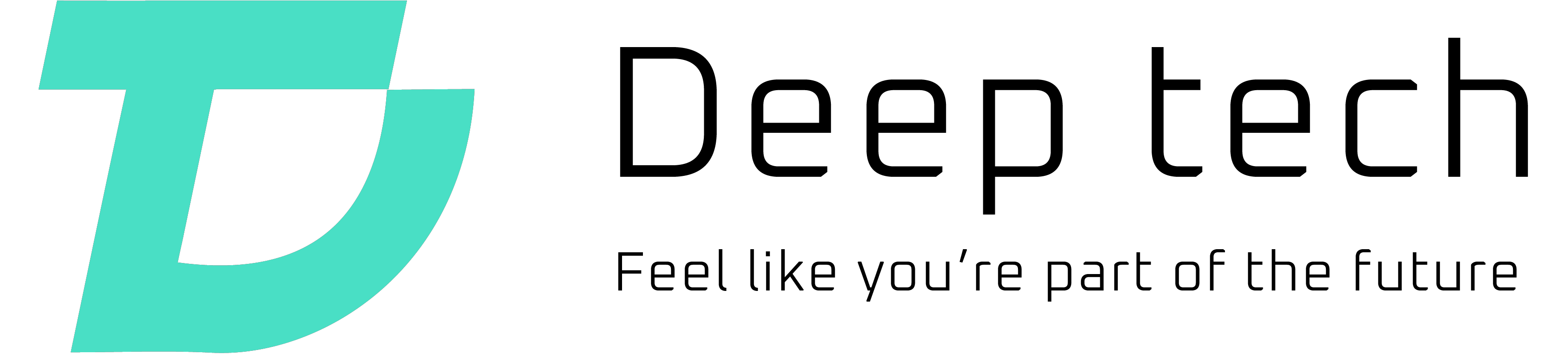In today’s fast-paced digital landscape, creating visually appealing and functional user interfaces (UI) is a critical aspect of design. Traditional methods of manual UI design are often time-consuming and tedious. However, with the advent of AI tools like Galileo AI, the process has become quicker and more efficient, allowing designers to focus on creativity rather than repetitive tasks.

What is Galileo AI?
Galileo AI is a cutting-edge generative design tool that harnesses the power of machine learning to create UI designs based on natural language prompts. Developed by Galileo Labs, this tool is not just a simple design assistant but a revolutionary approach to UI design. It operates on a foundation of advanced AI algorithms, capable of producing beautiful and functional designs unique to the user’s vision.
Design Potential of Galileo AI
Digital design has entered a new era with the introduction of generative AI. Galileo AI, at the forefront of this revolution, offers two primary features:
1. Text-to-UI Feature:
- Register and log in to the Galileo AI platform.
- Access the “Text-to-UI” feature.
- Provide clear and concise descriptions of your design ideas, including UI components, layout, color scheme, and features.
- Click the Generate button to see Galileo AI bring your idea to life on-screen.
- Experiment with different AI-generated variants, choosing or combining elements that best fit your vision.
2. Image-to-UI Feature:
- Choose the “Image-to-UI” feature within Galileo AI.
- Upload an image file, serving as the base for your design concept.
- Attach a text prompt with specific instructions, including information on color choices, button styles, and other design components.
- Initiate the generation process, allowing Galileo AI to create multiple UI designs based on both visual and textual inputs.
- Evaluate and customize the generated designs to align with your preferences.
Galileo AI’s “Text-to-UI” and “Image-to-UI” features redefine digital design, allowing users to effortlessly express thoughts before transforming them into well-designed UI interfaces.
Features of Galileo AI
Galileo AI offers features that streamline the design process and ensure the end result aligns with user expectations:
Readability Score:
Evaluates the clarity and understandability of text descriptions.
Ensures visually appealing designs that are easily comprehensible to the audience.
Text to UI and Image to UI:
Allows users to speak their designs into existence or translate visual concepts into UI designs.
Export designs to Figma for further editing and collaboration.
Pricing and Advantages
Galileo AI caters to a range of users with different pricing tiers:
- Free: Allows users to generate up to 20 designs.
- Standard ($19/month): Ideal for personal projects.
- Pro ($39/month): Tailored for professionals.
Advantages of Galileo AI include:
- Time and Effort Savings: Instantly generate complex UI designs, eliminating tedious tasks.
- Cost-Effective: Avoid the need for professional designers, making it a budget-friendly solution.
- User-Friendly Design: Facilitates smooth collaboration and effective communication among teams.
- Improved Creativity: Access a rich library of AI-generated illustrations for inspiration.
- Workflow Integration: Easily integrates with Figma, enhancing overall workflow efficiency.
Use Cases and Applications
Galileo AI finds applications across various UI design scenarios, including:
- Rapid prototyping of mobile and web applications.
- Designing marketing landing pages and brochure sites.
- Mocking up dashboards, admin panels, and analytics screens.
- Exploring options for checkout flows and search pages.
- Iterating on data entry forms and information architecture.
It caters to both designers and non-designers, enabling effortless UI creation while offering inspiration and customization options.
Limitations and Considerations
While Galileo AI presents significant advantages, it’s crucial to acknowledge its limitations:
- Reliability: Being in early stages, Galileo AI may not consistently meet user expectations, occasionally encountering errors or glitches.
- Originality: It relies on existing designs, posing a risk of producing designs similar to others.
- Complex Scenarios: May not handle complex design requirements, necessitating supplementary tools.
- Affordability: In beta mode, early access may require waiting or come at a high price.
Galileo AI and LogRocket Integration
Beyond UI design, Galileo AI integrates with the LogRocket platform, providing insights into user behavior and identifying issues. Galileo’s AI layer works alongside LogRocket’s analytics, predicting the importance of identified issues based on impact, frequency, and user feedback.
Conclusion
Galileo AI stands as a game-changer in UI design, leveraging generative AI to simplify and expedite the design process. Despite its current limitations, it offers a glimpse into the future of design, where AI collaborates with human creativity.
As the tool evolves, addressing reliability and originality concerns, it holds immense potential to reshape the UI design landscape. For now, it’s an innovative step forward, empowering designers to create with unprecedented speed and efficiency.