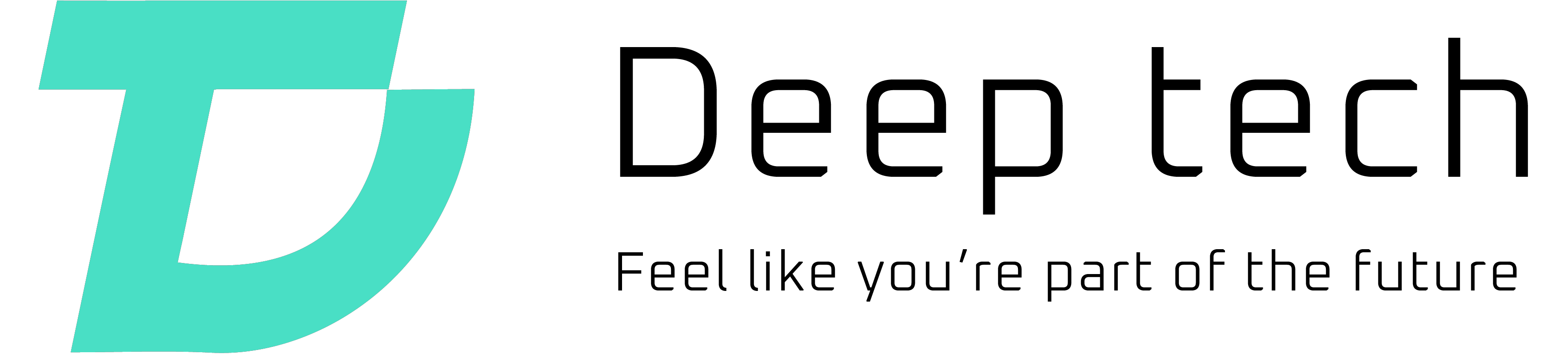In today’s digital age, technology continually pushes boundaries, transforming the way we interact with media and each other. One such innovation is Remaker AI, specifically designed to redefine the concept of face swapping.
Let’s delve into the intricacies of this cutting-edge technology, exploring its features, applications, and ethical considerations.

Understanding Face Swapping
Face swapping involves digitally altering images or videos to replace one person’s face with another’s seamlessly.
This process, once confined to advanced editing software, is now accessible through user-friendly platforms like Remaker AI.
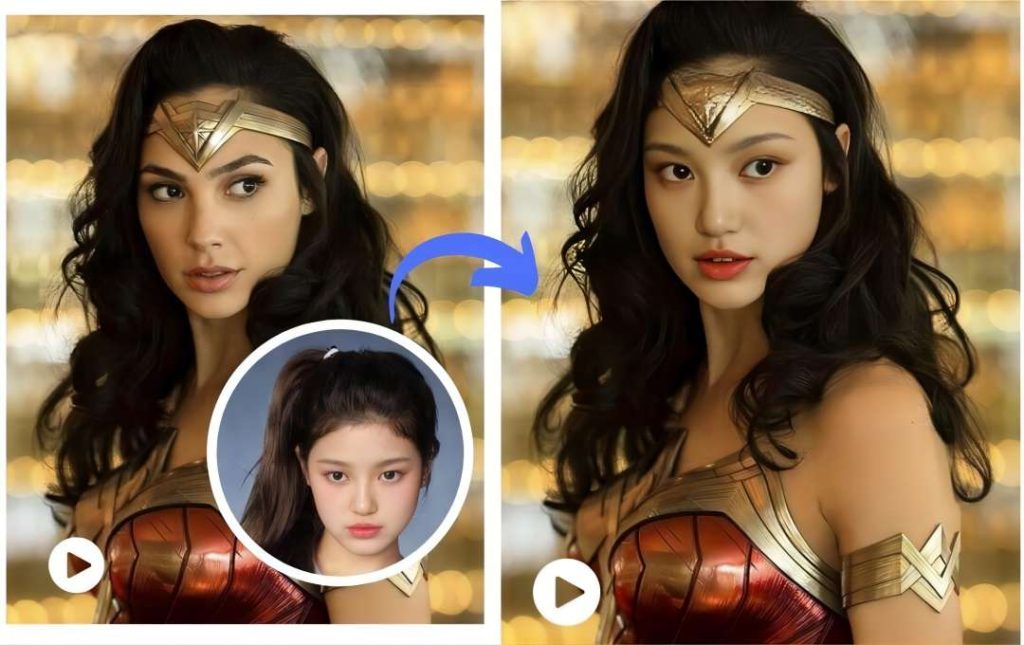
Here’s how it works:
- Upload Original Image: Begin by uploading the image containing the face you wish to replace.
- Upload Target Face Image: Next, upload the image featuring the face you want to replace the original face with.
- Preview and Download: Finally, preview the face swap result and download the modified image if satisfied.
The Rise of Remaker AI
Remaker AI stands out as a pioneering tool, democratizing face swapping with its intuitive interface and mobile compatibility.
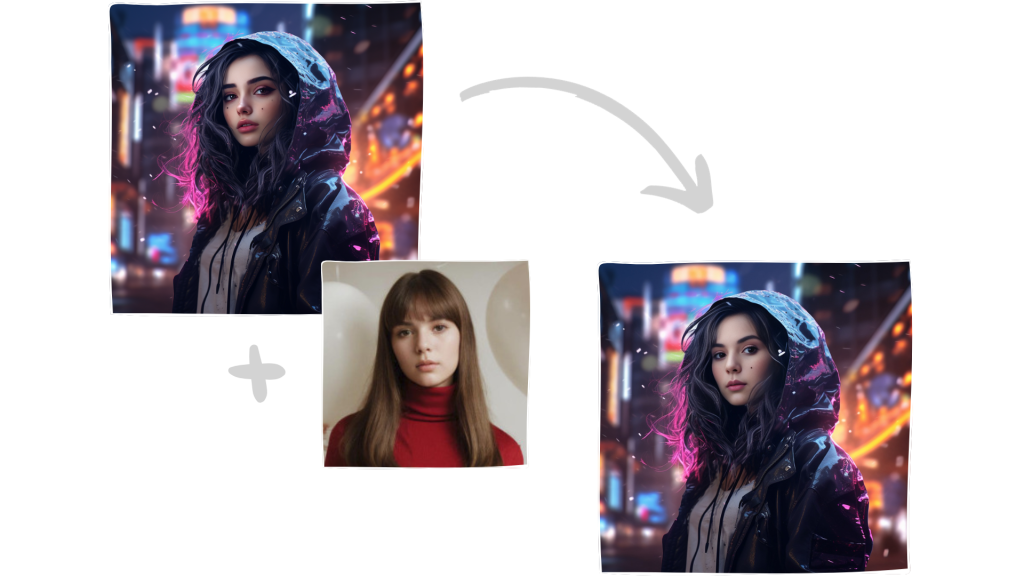
Here’s why it’s garnering attention:
- User-Friendly Interface: Remaker AI boasts a streamlined interface optimized for various devices, ensuring ease of use.
- Mobile Compatibility: Enjoy the convenience of face swapping on the go with Remaker AI, compatible with smartphones and tablets.
- Privacy Assurance: Rest assured, Remaker AI prioritizes user privacy, employing robust security measures and deleting uploaded images within 48 hours.

Applications of Face Swapping
The versatility of face-swapping extends far beyond casual entertainment.
Let’s explore its diverse applications:
- Creative Projects: Fuel creativity by incorporating face swapping into videos, memes, and collages.
- Photography Enhancement: Correct imperfections in group photos or experiment with artistic expressions.
- Professional Endeavors: Facilitate headshots and refine visual content for professional use.

Ethical Considerations
While innovative, face-swapping raises ethical concerns regarding privacy and misinformation.
Here are key considerations:
- Privacy Implications: Ensure consent and respect privacy when utilizing face-swapping technologies.
- Misinformation Risks: Guard against the misuse of face swapping for deceptive purposes.
- Legal Ambiguities: Navigate legal complexities surrounding likeness rights and defamation laws.

Future Prospects
As Remaker AI continues to evolve, anticipate advancements that redefine digital creativity and expression.
Embrace the possibilities of this transformative technology, leveraging it responsibly for a positive impact.
The Rise of Remaker AI: Transforming Images with Artificial Intelligence
In recent years, artificial intelligence (AI) has made significant strides in various fields, including image processing and manipulation.
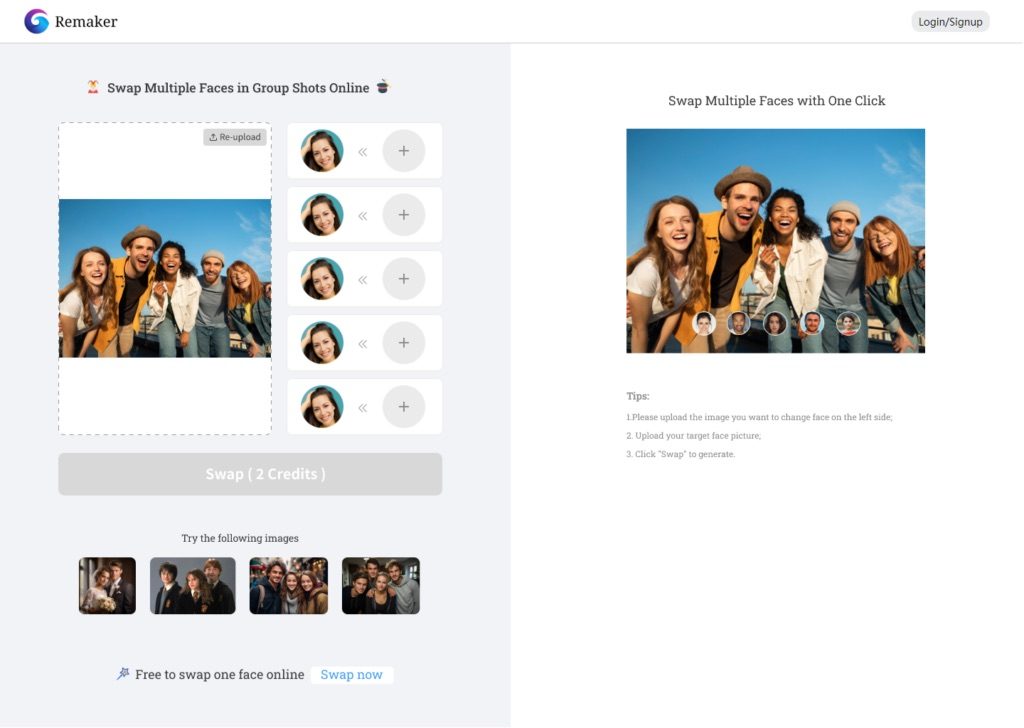
One exciting application of AI technology is the Remaker AI platform, offering innovative tools like face swapping, batch face swap processing, video face swap capabilities, and AI-generated portraits.
Let’s delve deeper into these cutting-edge features and explore how they are revolutionizing digital content creation.
Understanding Face Swap Technology
Face Swap: A Creative Twist to Photos
Imagine having the ability to swap faces in photos effortlessly.
Remaker AI’s Face Swap tool allows users to replace faces in images, creating humorous, artistic, or entirely new compositions.
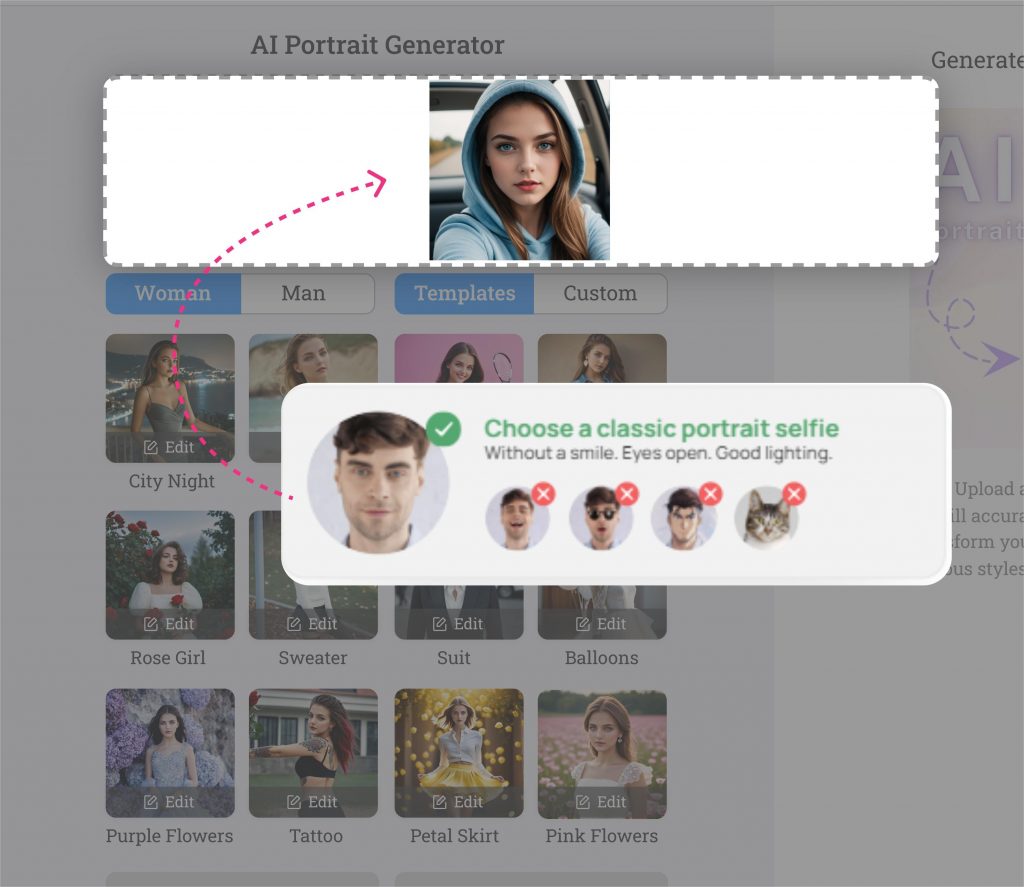
This feature is not only entertaining but also serves practical purposes, such as enhancing group photos or experimenting with different looks.
Batch Face Swap: Streamlining the Process
For those dealing with multiple images, Remaker AI offers Batch Face Swap functionality.
This tool lets users swap faces in batches, whether it’s replacing one target face across multiple photos or swapping multiple faces within the same picture.
This capability saves time and effort, ideal for projects involving numerous images.
Video Face Swap: Bringing Faces to Life
Taking face swapping to the next level, Remaker AI enables users to swap faces in videos.
This feature is particularly valuable for filmmakers, social media content creators, and anyone looking to add a unique touch to their visual projects.
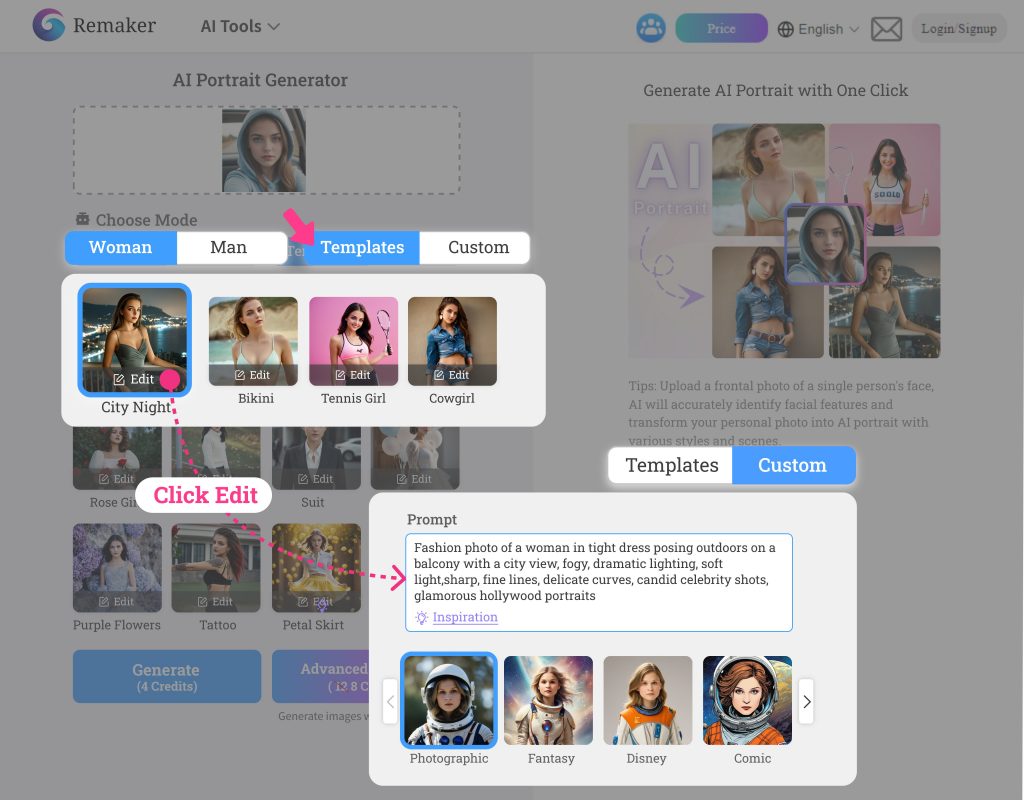
Exploring AI Tools by Remaker AI
AI Portrait Generator: Unleashing Creativity
The AI Portrait Generator is a standout feature of Remaker AI, allowing users to upload personal photos and transform them into AI-generated portraits with various styles and scenes.
This tool is perfect for those seeking custom artwork or unique profile pictures.
AI Image Generator: Transforming Ideas into Images
The AI Image Generator is a versatile tool that converts text into images swiftly. Users can input any text and receive a corresponding image, making it an excellent resource for social media content creation, visual storytelling, and rapid design prototyping.
AI Image Upscaler: Enhancing Image Quality
Remaker AI’s Image Upscaler utilizes AI algorithms to enhance image resolution and enrich details.
This tool is invaluable for improving image quality, making it ideal for photographers, graphic designers, and anyone seeking crisp, high-resolution visuals.
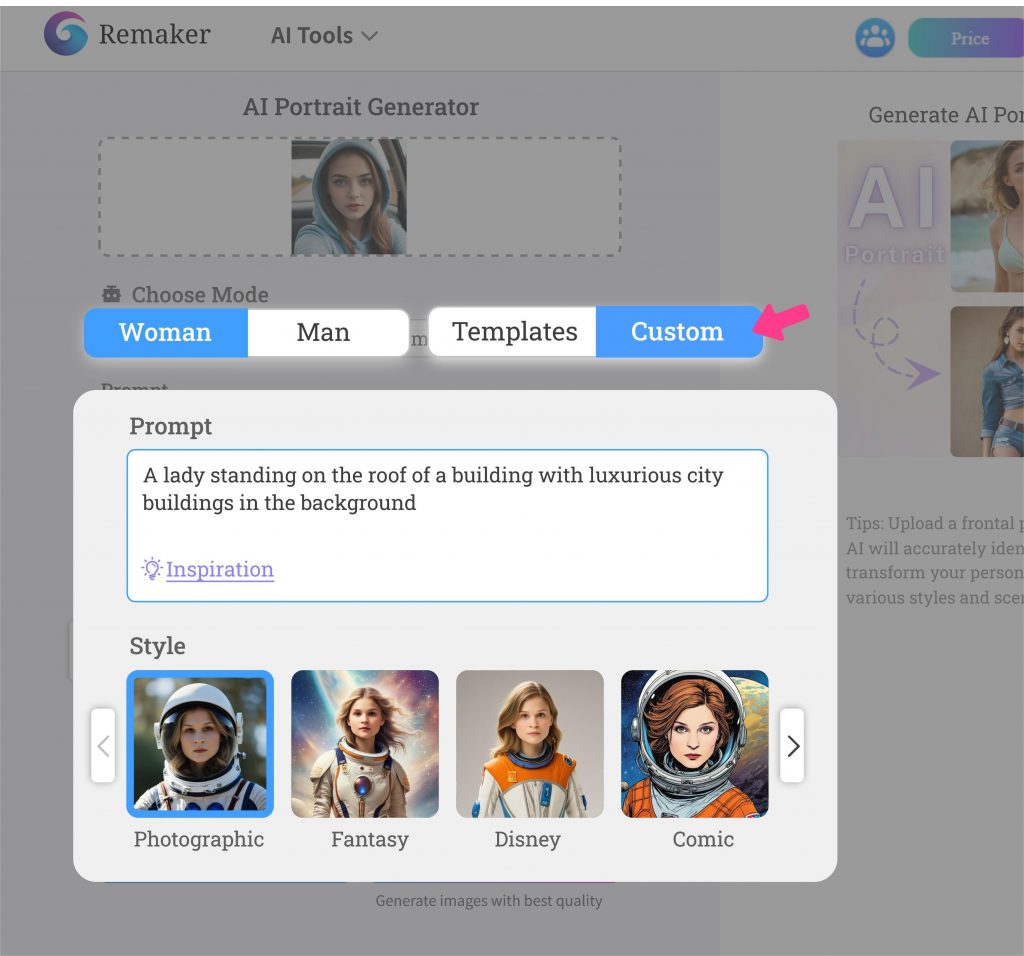
The Magic of Generative AI
Unlocking Creativity with Generative AI
Generative AI represents a paradigm shift in AI technology, focusing on creating new data rather than analyzing existing information.
Techniques like Generative Adversarial Networks (GANs) enable machines to produce highly realistic images, text, and audio.
Remaker AI harnesses the power of generative AI to empower users with innovative tools for image manipulation and content creation.
Practical Applications of AI Image Generation
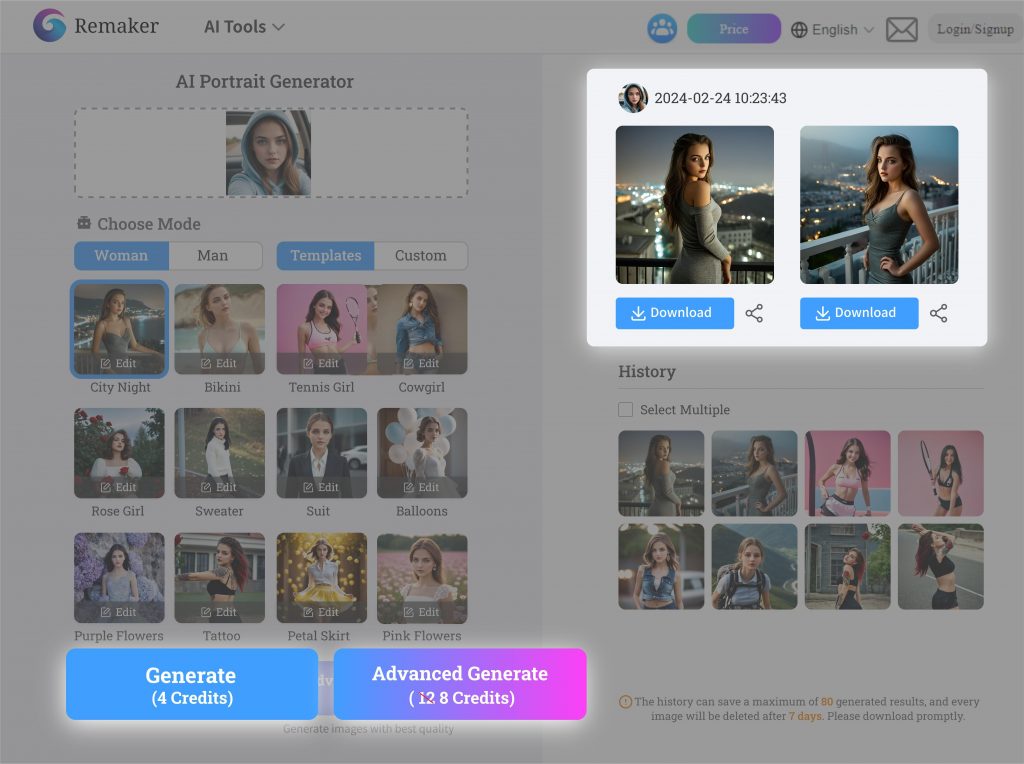
Unleashing Creative Potential
The AI Image Generator offered by Remaker AI has myriad applications:
- Social Media Presence: Quickly generate eye-catching images for social media posts, boosting engagement and visibility.
- Design Prototyping: Expedite design workflows by transforming ideas into visual concepts rapidly.
- Product Photography: Generate flawless backgrounds for product images, eliminating the need for costly photography setups.
- Content Creation: Overcome creative hurdles by using AI to generate images for various purposes, from blog posts to marketing materials.
Ownership and Usage of AI-Generated Content
Understanding Ownership Rights
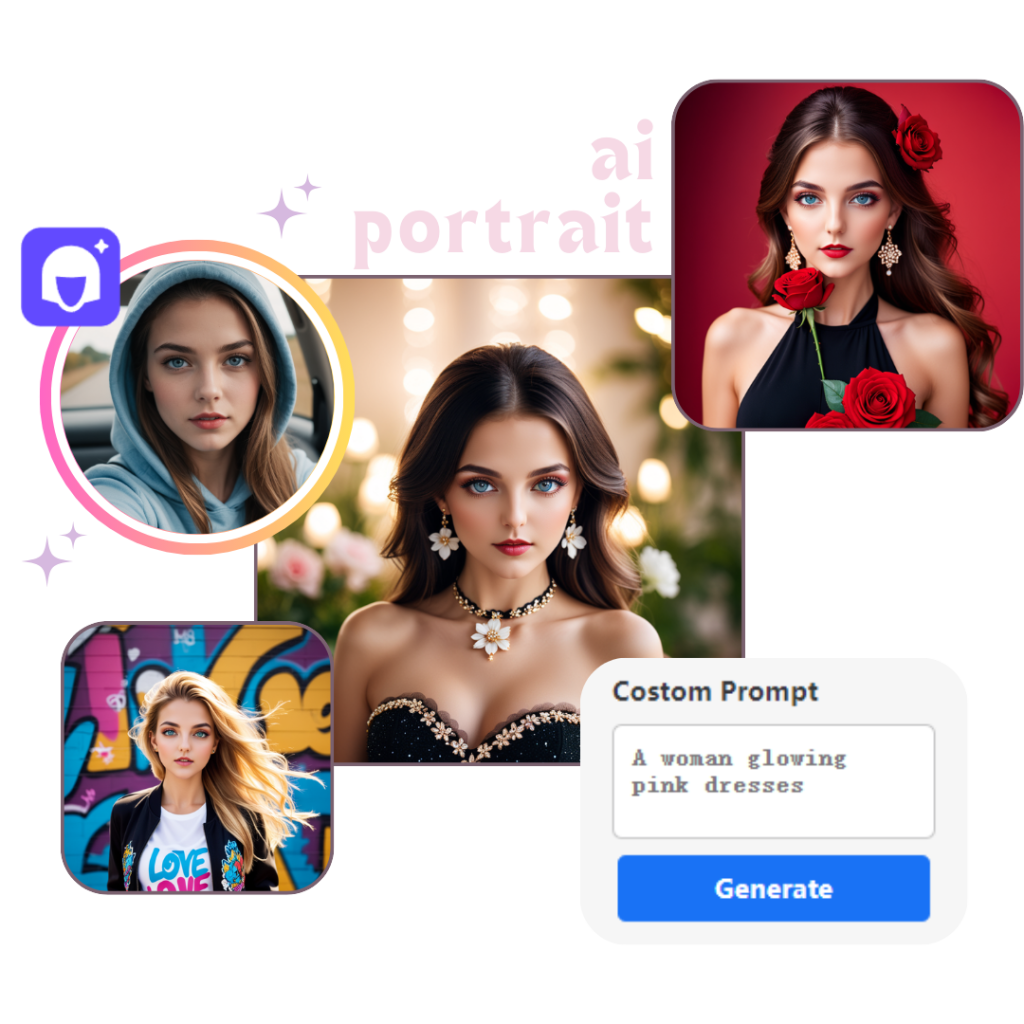
Content generated using Remaker AI tools is considered public domain, meaning it has no copyright owner.
Users are free to use AI-generated content for commercial purposes, provided they adhere to Remaker AI’s content policy.
Commercial Usage Guidelines
While users can leverage AI-generated content commercially, it’s essential to comply with Remaker AI’s content policy, ensuring that all usage remains legal and ethical.
Multiple Face Swap: A Closer Look
Enhancing Group Photos with Multiple Face Swap
Remaker AI’s Multiple Face Swap feature is perfect for group photos, allowing users to swap faces among friends or create entirely new compositions. This technology fosters creativity and injects fun into photo editing.
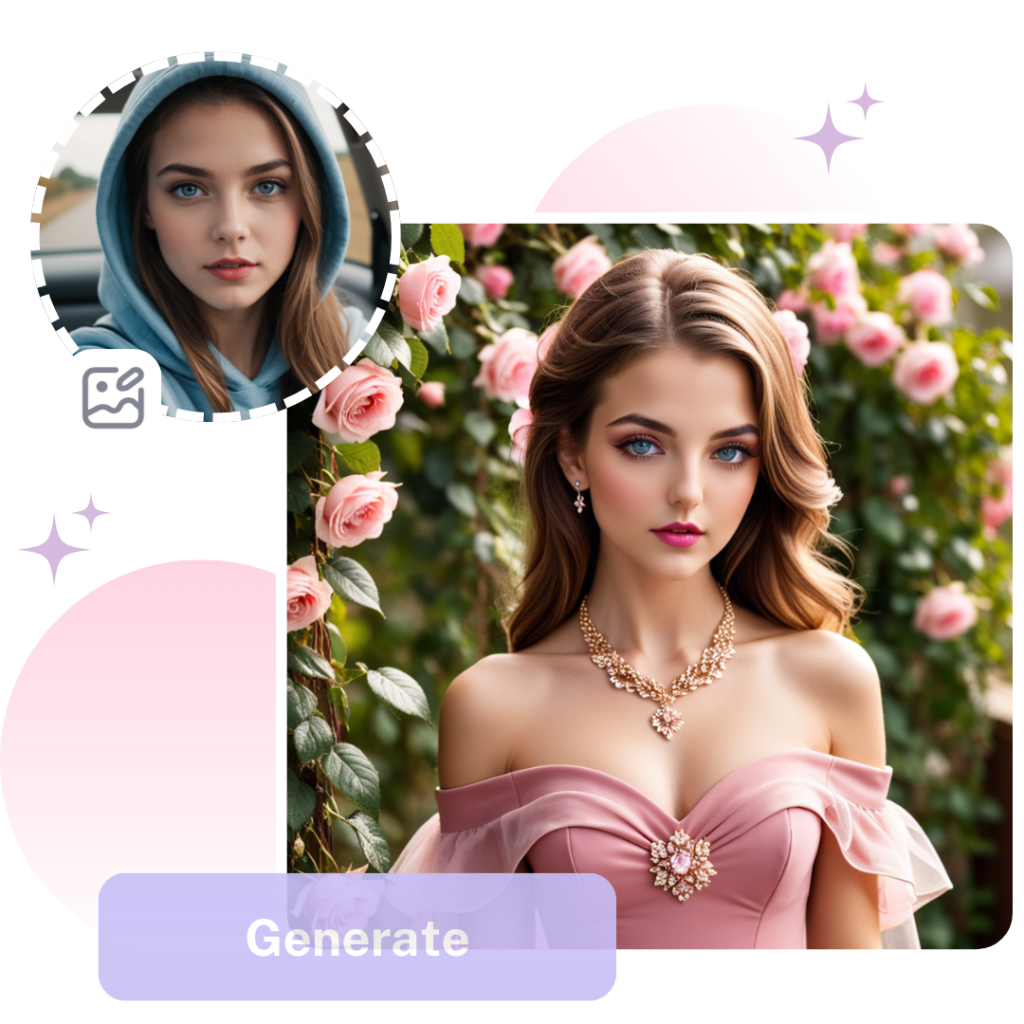
How It Works: A Seamless Process
The process of multiple face swapping is straightforward:
- Upload Photo: Select the source image containing faces to be swapped.
- Choose Faces to Swap: Designate which faces to replace, either using preset options or uploading custom images.
- Preview and Download: Generate the face-swapped photo and preview the results before downloading.
Benefits of Multiple Face Swap
- Group Fun: Engage friends and family by swapping faces in group photos, adding a touch of humor to cherished memories.
- Creative Freedom: Experiment with face swapping to create unique compositions, whether it’s with celebrities, friends, or imaginative scenarios.
- Seamless Results: Leveraging advanced AI technology, Remaker AI ensures realistic and seamless face swaps for optimal visual impact.

Safety and Data Privacy
Protecting User Data
Remaker AI prioritizes user privacy and data security:
- Photo Storage: The platform does not retain uploaded or generated photos beyond 48 hours, promoting data safety and privacy.
- Prompt Downloads: Users are encouraged to download their generated photos promptly to avoid expiration.
Remaker AI: Transforming Visual Content with AI
In the modern era, artificial intelligence (AI) is revolutionizing creative expression and digital content creation.
One fascinating application of AI technology is the Remaker AI suite, which includes innovative tools like the AI Portrait Generator and Face Swap Video Online.
These tools empower users to seamlessly manipulate visual media, creating customized and engaging content that spans from humorous face swaps to stunning AI-generated portraits.
Face Swap Video Online: Redefining Video Editing
Face swap video technology allows users to replace faces in videos with different ones, enabling endless creative possibilities.
Whether you want to star in your favorite movie scene or prank your friends with hilarious content, face swap videos offer a playful and imaginative outlet. Here’s a deeper dive into this exciting technology:
What is Face Swap Video Online?
Face swap video online is a cutting-edge AI technology that enables users to replace faces in videos seamlessly.
By leveraging AI algorithms, this technology detects and aligns faces in videos, and then generates a new face that seamlessly integrates into the original footage.
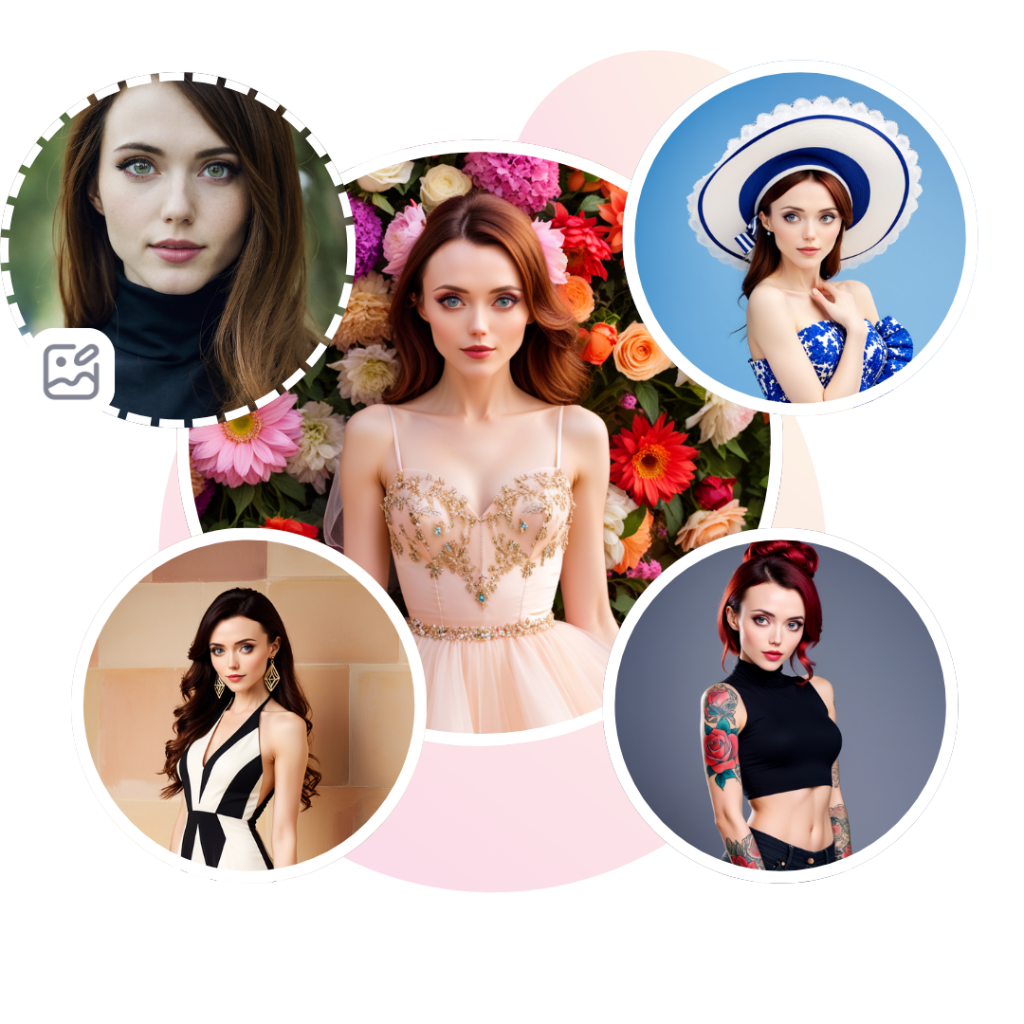
How Does Face Swap Video Online Work?
The process involves several steps:
- Face Detection and Alignment: AI algorithms identify and locate faces in both the source and target videos.
- Face Transformation: Using deep learning models, the technology generates a new face that matches the expression, pose, and lighting of the original face.
- Integration and Blending: The new face is seamlessly blended into the video, adjusting colors and textures for a natural appearance.
Why Use Face Swap Video Online?
Face swap videos are not only entertaining but also a unique form of creative expression.
Here are some reasons to explore this technology:
- Entertainment: Create funny or whimsical videos by inserting faces into unexpected scenarios.
- Personalization: Star in your favorite movie scenes or music videos alongside your idols.
- Engagement: Initiate engaging conversations and interactions through creative content.

Top Online Tools for Face Swap Video Online
Several online platforms offer user-friendly tools for creating face swap videos:
- Vidnoz AI Face Swapper: A versatile tool for swapping faces in both photos and videos, with customizable effects.
- FaceMod Online Video/Photo Face Swap Tool: An intuitive platform that allows easy face swaps with uploaded videos.
- Deepswap Best Online Faceswap Tool for Face Swap Videos: Offers seamless face swaps with various media formats, including photos and GIFs.
Legal and Ethical Considerations
While face swap video online is a fun and creative tool, it’s essential to use it responsibly:
- Privacy: Always obtain consent before using someone else’s image.
- Content: Avoid creating misleading or harmful content.
- Intellectual Property: Respect copyrights and terms of service of online tools.

AI Portrait Generator: Elevating Personal Portraiture
The AI Portrait Generator is another exciting feature of Remaker AI, allowing users to transform ordinary photos into stunning AI-generated portraits.
This tool is perfect for creating unique profile pictures, personalized artworks, or professional avatars with just a few clicks:
What is the AI Portrait Generator?
The AI Portrait Generator utilizes advanced AI algorithms to enhance facial features, clothing, and backgrounds in photos, creating polished and visually appealing portraits.
How Does the AI Portrait Generator Work?
The process involves:
- Image Analysis: The AI system analyzes facial features and image context.
- Enhancement: Algorithms enhance various elements such as hairstyles, makeup, and clothing based on user preferences.
- Generation: The tool generates a refined portrait that reflects the desired style and aesthetics.
Using the AI Portrait Generator
Creating stunning AI portraits is straightforward:
- Upload Your Photo: Choose a clear and well-lit image as the input.
- Select Style: Choose from pre-made templates or provide custom prompts for the portrait’s aesthetics.
- Generate and Download: Click a button to generate the portrait, ready to be downloaded and shared.
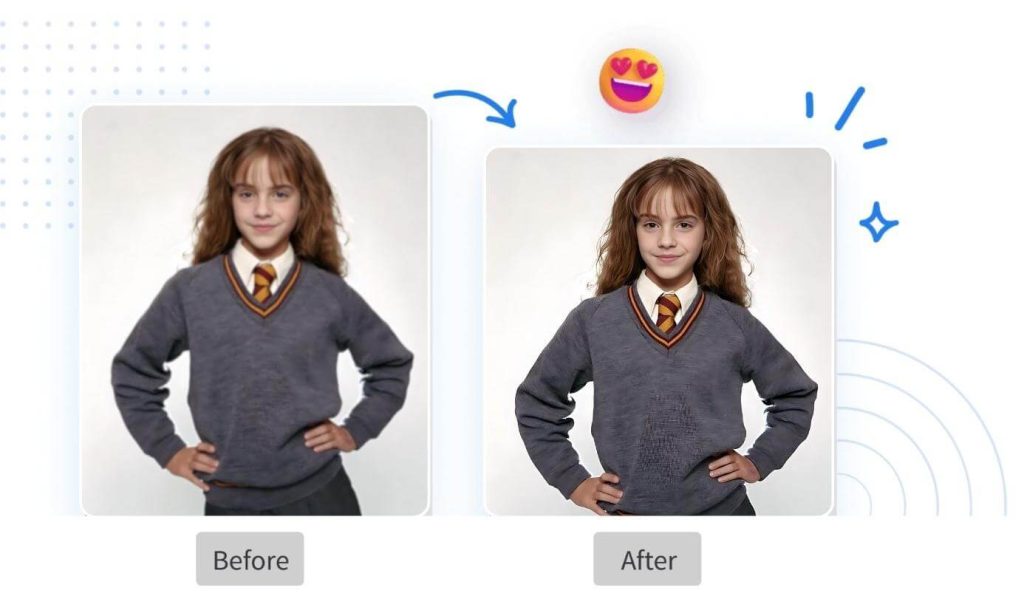
Key Features of the AI Portrait Generator
- Versatility: Suitable for personal or professional use, ideal for creating unique avatars or profile pictures.
- Customization: Offers various styles and prompts to tailor portraits to specific preferences.
- Security: Prioritizes user privacy and data security, adhering to strict privacy policies.
Remaker AI Alternatives: 5 Best Face-Swapping AI Apps You Can Try
In recent times, Remaker AI has gained popularity as a generative AI tool for its remarkable face-swapping feature.
However, users are increasingly seeking alternative options due to factors like pricing and feature variety.
In this section, we’ll explore five top alternatives to Remaker AI, highlighting their features, pricing, and suitability for different needs.
1. MagicHour.ai
Magic Hour AI is an inclusive video creation platform designed for both creators and general users.
It boasts a diverse range of features, including AI video Face Swap, text-to-image-to-video animations, and more. Upon registration, users receive 400 free frames with additional daily frames based on activity.
Magic Hour offers subscription plans, with the Creator plan priced at INR 833.33 per month and the Pro plan at INR 4,166.67 per month.
Additional frames can be purchased at INR 249.96 for 1000 frames.
Why Choose MagicHour.ai?
- Diverse video creation tools.
- Generous free frames upon sign-up.
- Affordable subscription plans.
2. Vidnoz
Vidnoz is a comprehensive alternative to Remaker AI, offering face-swapping alongside features like AI voice clones, text-to-video generation, and more.
Most tools are free to use, requiring credits for additional content generation. Vidnoz’s plans start at $4.99 per month, offering flexibility for different usage needs.
Why Choose Vidnoz?
- Wide array of AI features.
- Affordable pricing plans.
- Free tools with credit-based expansion.
3. DeepSwap.ai
DeepSwap AI specializes in face editing across videos, images, and GIFs, supporting multiple face swaps within a single frame.
While its feature set is more focused, DeepSwap excels in precise face editing capabilities. Plans start at $19.99 per month for 20 credits.
Why Choose DeepSwap.ai?
- Advanced face editing capabilities.
- Supports video, image, and GIF formats.
4. Faceswapper.ai
Faceswapper.ai stands out for its excellent face-swapping capabilities and user-friendly interface.
With a credit-based system and 10 free credits daily, it’s ideal for casual users looking to swap faces effortlessly.
Why Choose Faceswapper.ai?
- User-friendly interface.
- Free daily credits for casual usage.
5. Miocreate
Miocreate emphasizes collaborative AI editing, enabling real-time collaboration on face swaps, photo edits, and more.
Its free plan supports up to 5 members and offers limited features, while the paid plan unlocks unlimited access.
Why Choose Miocreate?
- Collaborative editing features.
- Ideal for group projects and collaborations.
Choosing the right alternative to Remaker AI depends on your specific needs and budget.
MagicHour.ai is recommended for its diverse video creation tools, while Faceswapper.ai and Vidnoz offer excellent face-swapping features at affordable rates.
DeepSwap.ai excels in precise face editing, while Miocreate focuses on collaborative AI editing for group projects.
Explore these alternatives to find the AI app that best suits your requirements for face swapping and beyond.
Each platform has its unique strengths, catering to a wide range of users from casual editors to professional content creators.
Conclusion
In summary, Remaker AI is revolutionizing digital media with its advanced face-swapping and AI-generated portrait tools.
While offering exciting creative possibilities, users need to use these technologies responsibly, respecting privacy and ethical considerations.
As Remaker AI continues to evolve, it promises to reshape the way we engage with and create visual content in the digital age.